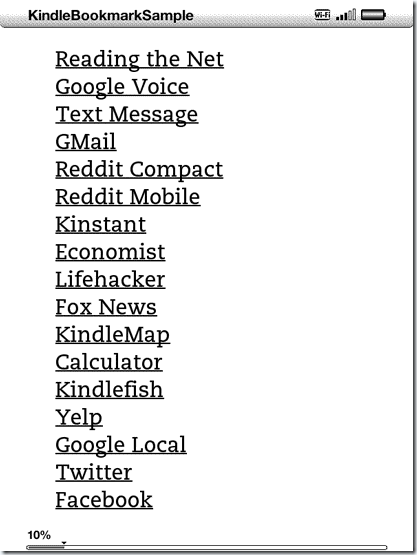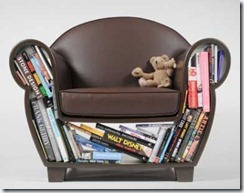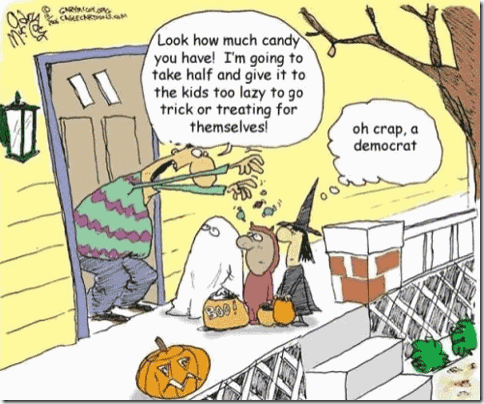Better browsing on the Kindle
The Kindle’s “experimental browser” is never going to be a replacement for a desktop browser. No matter if you’re using wifi or 3G, it’s always going to be slow. After all, this is a 532 MHz processor with 128k of RAM. Also, the screen is only 600×800 pixels, so most websites won’t display properly without panning and zooming. But, there are a 2 things you can do that makes for better browsing.
Mobile Websites
Many popular sites have alternate pages designed specifically for viewing on the smaller screens of smartphones; these are perfect for the Kindle. By eliminating menus, images and other bloat, these sites are also much more lightweight, so they load quicker. Plus, mobile sites have far fewer ads.
Some sites work great on the Kindle (like Google Voice) while others are awkward/broken (like the default Gmail). Finding the best mobile versions of your favorite sites is sometimes a chore, so you’ll probably find it easier to do some searching using your desktop computer and make note of the sites you’re interested in. Most mobile sites preface their URL with “m” or “mobile”, so instead of going to www.cnn.com, you’d go to www.m.cnn.com. A few sites make use of the new top level domain “.mobi”, so instead of going to www.foxnews.com, you’d go to www.foxnews.mobi. You can also check Kinstant, Cantoni, or do a Google search. If all else fails, you can try loading the website via Reading the Net which will rebuild your website to make it Kindle-friendly.
Now you could just bookmark each of your favorite sites using your Kindle’s browser, but there’s a better way…
Book of Bookmarks
Normally, to start the Kindle browser you go to home, menu, experimental, launch browser and then to load a bookmark, you’d go to menu, bookmarks and select the site you’re after. This is far too many steps. If you have a book with all your bookmarks, it’s much easier to just open that book and click on the bookmark you’re after–it will even turn on wireless automatically.
For an pre-made book of bookmarks, check out Reading the Net’s Book of the Web. If you browse to this site on your Kindle, you can even download their book of bookmarks directly.
Making Your Own Book of Bookmarks
Making your own customized book of bookmarks isn’t overly complex either. The book is nothing more than a collection of links that you email to your username@free.kindle.com address. It doesn’t require any special software and you don’t have to learn a lot of html/css to do it—just copy and paste.
Here’s a sample file you can start with. Clicking the sample file will download a file called Kindle Bookmarks Sample.txt to your computer. Email this file to your username@free.kindle.com address with the subject “convert”. (If you haven’t setup your Kindle email, see here.) Be sure wireless is turned on and in a few minutes you should have a new book on your Kindle called KindleBookmarksSample that looks like this:
To remove one of these links, open the Kindle Bookmarks Sample.txt file with Notepad (not Microsoft Word) and delete the line associated with that link such as:
To add a new link, just copy and paste an existing line (like the blue area above) and fill in the link/description. Each link should include the “http://” and the description can be whatever you choose:
Once you’ve got all your links filled in, save the .txt to your computer (rename it to whatever you like) and email this file to your username@free.kindle.com address with the subject “convert”. Be sure wireless is turned on and in a few minutes you should have a new book on your Kindle with your own custom book of bookmarks.
A Few Good Links
Gmail: the default m.gmail.com link doesn’t work properly, use http://bit.ly/gmailmobile
Reddit compact: is the modern interface with thumbnails, thumbs up/down and it automatically pulls more content when you reach the bottom of the page. http://www.reddit.com/.compact
Reddit mobile: is the older html version. It loads quickly but lacks some of the advanced features. It’s better for jumping back and forth between Reddit and Imgur. http://www.reddit.com/.mobile?keep_extension=True
Weather: some of the best mobile weather comes straight from the National Weather Service. Browse to http://mobile.weather.gov/ input your ZIP code and grab the links for “Detailed 7-day Forecast” and “Your Local Radar.”
Wunderground: Everything is loaded on a single page: current conditions, radar, and forecast with links to marine weather and tides. Add your zip code after “query=” http://m.wund.com/cgi-bin/findweather/getForecast?brand=mobile&query=ZIPCODE
Note to anyone looking to improve on this
At some point I’d like to jazz up my book of bookmarks but until azw3/kf8 rolls out to the Kindle Keyboard we’re stuck with only the most rudimentary html and virtually no css. It’s like making a website using Netscape Navigator circa 1996. Tables are a train wreck on the Kindle—you end up having to click on each cell before you can click each link. Images are awkward—they have to be in the foreground and clicking on them opens only the image, not the link. Floating and absolute positioning are impossible. On my wish list: 2 columns with divs replacing the links so each entire div is clickable and images/icons for each site.
Kindle Screensavers of Grand Libraries
All of these are already formatted for both the Kindle and the DX by “911jason” at kindleboards.
Full color original images seem to come from Ahmet Ertug.
[FIX] Kindle not syncing across devices
Amazon does a good job on automatically syncing content purchased from the Amazon store, but stuff from other sources sometimes won’t sync the “last page read” properly. The problem is usually bad/missing metadata or using WhisperSync rather than manually loading.
Background
The simplest way to get “last page read” to sync any device except PCs is to use your Personal Documents (www.amazon.com/gp/digital/fiona/manage) at Amazon. From “Personal Documents” you can distribute any properly formatted book to your Kindle/Android/iPhone/iPad devices, but not Kindle for PC. Kindle for PC requires you to manually transfer (aka sideload) the book to each of your devices: Android, iPhone, Kindle or PC.
Syncing Personal Documents to Android/iPhone/other Kindles
-
On your Kindle, remove the book (be sure you have a copy on your computer)
-
Email the book to your free.kindle.com address (I do this from inside Calibre). You can also send the book directly to your Android/iPhone using the 2nd email address you get when you install the app on you device. The Send to Kindle plugin for Windows works too.
-
Wait a minute and go to Personal Documents (www.amazon.com/gp/digital/fiona/manage)
-
If your book shows up (at the top of the list), you’re golden.
-
Next to each book in your Personal Documents click “Actions”, “Deliver to” and select you Android/iPhone.
-
On your Android/iPhone fire up the Amazon Kindle app and open the book. You’ll see a popup prompting you with the last page read if you’ve been reading this book on another device.
If the book isn’t showing, check the “Archives” section of the Amazon Kindle app to download it.
If the book doesn’t popup to sync, you can force a sync by going to settings, more, sync.
If your book doesn’t show up in Personal Document or refuses to sync, your book is probably missing the Amazon ASIN #. You can check this in Calibre (right click the book, “edit metadata”, “edit metadata individually”). For sync to work properly the “Ids” field should read something like “isbn:0575096861, amazon:0575096861, google:6APPQgAACAAJ.” Click on “Download Metadata” and cross your fingers. Newer versions of Calibre will fix the metadata automatically and if Calibre adds the metadata, you’re golden. Email/send the file to your Personal Documents and sync as show above.
Syncing with missing metadata or to Kindle for PC
This is where it gets a bit tougher. Unfortunately, if Calibre can’t find the metadata or if you want to sync up with Kindle for PC, we have to do everything manually. We can’t change the metadata directly. Also, even once we fix the missing metadata we can’t just email the book to our Kindle email addresses.
Before you start
-
On your Kindle, remove the book (be sure you have a copy on your computer). Also remove the book from your Personal Documents.
-
In Calibre, strip DRM (instructions)
-
Convert the file to .mobi if it’s not already in .mobi format (right click the file, chose “convert books”, “convert individual”, select output type as “MOBI” and hit OK (this might take a minute).
-
Save the .mobi file to disk (right click the file, chose “save to disk”, “save only MOBI format to disk”, select a location and hit OK.
-
Lookup the Amazon ASIN. Search Google for “bookname asin” or use this script
-
(optional) Find an image you want to use for the thumbnail and cover.
Kindle for PC
-
If Calibre already has the correct metadata, just use windows explorer to browse to the .mobi file and open it with Kindle for PC
-
If the metadata is missing, follow these detailed directions from the MobileRead wiki will walk you through the steps.
iPhone/iPad (untested)
-
If Calibre already has the correct metadata, skip to step 3/4
-
To correct the missing metadata, follow the same instructions
-
In iTunes, click on your device, choose apps and scroll to the bottom. Add your .mobi file to File Sharing, Kindle, Kindle Documents and sync.
-
OR copy the .mobi file to Dropbox and save it to Kindle/library/eBooks
-
Launch the Amazon Kindle app, select “On Device” and select your book.
Android
-
If Calibre already has the correct metadata, skip to step 3/4
-
To correct the missing metadata, follow the same instructions
-
Connect your Android via USB. Copy the .mobi file to /sdcard/kindle/. Disconnect USB.
-
OR copy the .mobi file to Dropbox and export it to /sdcard/kindle/.
-
Launch the Amazon Kindle app, select “On Device” and select your book.
I hope this helps someone get more out of their books!
Hurricane Katrina
It’s been four years since Hurricane Katrina devastated New Orleans, flooding 80% of the city, redistributing over 1 million people in the region and killing 1,836.
A few observations:
New Orleans is still underwater:
FEMA’s Michael Brown – surely 12 years of judging horse shows qualifies him to coordinate the largest disaster response in U.S. history
New Orleans Mayor Ray Nagin was re-elected in 2006 despite his numerous failures (and he’d probably be re-elected again in 2010 but for the grace of term limits). Here’s a few highlights:
Much of the city is below sea level, you’re surrounded on 3 sides by water, the most intense hurricane ever seen in the Gulf is bearing down on you, the Director of the National Hurricane Center calls you at home and says “get people out of New Orleans,” yet the mayor doesn’t want to issue an evacuation order because he’s afraid he’ll get sued?
18 hours before it hits, Nagin finally orders the mandatory evacuation. Everyone should get out of New Orleans. But what about the estimated 134,000 people without cars? Well, there is an evacuation plan that calls for busing people out of town, but Nagin thought the Superdome was a better alternative, advising anyone with special needs to bring along food, water and a folding chair.
But what about the buses? The official way out was to be the 550 municipal buses and 254 usable school buses. They weren’t used:
But these 150 buses were moved to higher ground:
In the aftermath, there’s widespread looting, overall anarchy, no cops to be found and as Nagin said “Now you got some knuckleheads out there, and they are taking advantage of this lawless — this situation where, you know, we can’t really control it, and they’re doing some awful, awful things.” The response: start confiscating law abiding citizen’s guns.
And finally, there’s the estimated 20% of the population of New Orleans (that’s 63,000 people) who chose to ignore the strongest, most vividly worded warning from the Nation Weather Service:
...EXTREMELY DANGEROUS HURRICANE KATRINA CONTINUES TO APPROACH THE MISSISSIPPI RIVER DELTA... ...DEVASTATING DAMAGE EXPECTED... MOST OF THE AREA WILL BE UNINHABITABLE FOR WEEKS...PERHAPS LONGER. AT LEAST ONE HALF OF WELL CONSTRUCTED HOMES WILL HAVE ROOF AND WALL FAILURE. ALL GABLED ROOFS WILL FAIL...LEAVING THOSE HOMES SEVERELY DAMAGED OR DESTROYED. THE MAJORITY OF INDUSTRIAL BUILDINGS WILL BECOME NON FUNCTIONAL. PARTIAL TO COMPLETE WALL AND ROOF FAILURE IS EXPECTED. ALL WOOD FRAMED LOW RISING APARTMENT BUILDINGS WILL BE DESTROYED. CONCRETE BLOCK LOW RISE APARTMENTS WILL SUSTAIN MAJOR DAMAGE...INCLUDING SOME WALL AND ROOF FAILURE. HIGH RISE OFFICE AND APARTMENT BUILDINGS WILL SWAY DANGEROUSLY...A FEW TO THE POINT OF TOTAL COLLAPSE. ALL WINDOWS WILL BLOW OUT. AIRBORNE DEBRIS WILL BE WIDESPREAD...AND MAY INCLUDE HEAVY ITEMS SUCH AS HOUSEHOLD APPLIANCES AND EVEN LIGHT VEHICLES. SPORT UTILITY VEHICLES AND LIGHT TRUCKS WILL BE MOVED. THE BLOWN DEBRIS WILL CREATE ADDITIONAL DESTRUCTION. PERSONS...PETS...AND LIVESTOCK EXPOSED TO THE WINDS WILL FACE CERTAIN DEATH IF STRUCK. POWER OUTAGES WILL LAST FOR WEEKS...AS MOST POWER POLES WILL BE DOWN AND TRANSFORMERS DESTROYED. WATER SHORTAGES WILL MAKE HUMAN SUFFERING INCREDIBLE BY MODERN STANDARDS.
Microsoft + Yahoo vs. Google

Despite massive advertising and numerous contests, it unlikely that Microsoft’s Bing can buy enough users to threaten Google. Bing’s beautiful pictures are a welcome relief from the barrage of ads found on it’s predecessor MSN. In fact, the search results are formatted almost exactly like Google’s (though they both look better with Adblock). Also, Bing does a great job with pictures and certain specific shopping searches–try this one for shopping flights. The only problem with Bing is that you’re more likely to get results using Google.
Possible reason for the decline and fall of US automakers?
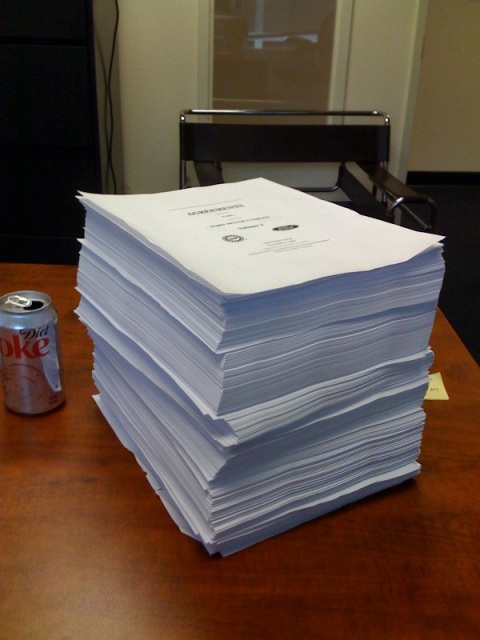
Ford’s 2,215 page, 22 pound ’07 United Auto Workers master contract.
 Leave a Comment
Leave a Comment